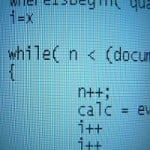jq: Filtering missing keys
I’ve been playing around with the meetup.com API again over the last few days and having saved a set of events to disk I wanted to extract the venues using jq.
This is what a single event record looks like:
$ jq -r ".[0]" data/events/0.json
{
"status": "past",
"rating": {
"count": 1,
"average": 1
},
"utc_offset": 3600000,
"event_url": "http://www.meetup.com/londonweb/events/3261890/",
"group": {
"who": "Web Peeps",
"name": "London Web",
"group_lat": 51.52000045776367,
"created": 1034097743000,
"join_mode": "approval",
"group_lon": -0.12999999523162842,
"urlname": "londonweb",
"id": 163876
},
"name": "London Web Design October Meetup",
"created": 1094756756000,
"venue": {
"city": "London",
"name": "Roadhouse Live Music Restaurant , Bar & Club",
"country": "GB",
"lon": -0.1,
"phone": "44-020-7240-6001",
"address_1": "The Piazza",
"address_2": "Covent Garden",
"repinned": false,
"lat": 51.52,
"id": 11725
},
"updated": 1273536337000,
"visibility": "public",
"yes_rsvp_count": 2,
"time": 1097776800000,
"waitlist_count": 0,
"headcount": 0,
"maybe_rsvp_count": 5,
"id": "3261890"
}
We want to extract the keys underneath ‘venue’.
I started with the following:
$ jq -r ".[] | .venue" data/events/0.json
...
{
"city": "London",
"name": "Counting House Pub",
"country": "gb",
"lon": -0.085022,
"phone": "020 7283 7123",
"address_1": "50 Cornhill Rd",
"address_2": "EC3V 3PD",
"repinned": false,
"lat": 51.513407,
"id": 835790
}
null
{
"city": "Paris",
"name": "Mozilla Paris",
"country": "fr",
"lon": 2.341002,
"address_1": "16 Bis Boulevard Montmartre",
"repinned": false,
"lat": 48.871834,
"id": 23591845
}
...
This is close to what I want but it includes ‘null’ values which means when you extract the keys inside ‘venue’ they are all empty as well:
jq -r ".[] | .venue | [.id, .name, .city, .address_1, .address_2, .lat, .lon] | @csv" data/events/0.json
...
101958,"The Green Man and French Horn, -","London","54, St. Martins Lane - Covent Garden","WC2N 4EA",51.52,-0.1
,,,,,,
107295,"The Yorkshire Grey Pub","London","46 Langham Street","W1W 7AX",51.52,-0.1
...
,,,,,,
If functional programming lingo we want to filter out any JSON documents which don’t have the ‘venue’ key.
‘filter’ has a different meaning in jq so it took me a while to realise that the ‘select’ function was what I needed to get rid of the null values:
$ jq -r ".[] | select(.venue != null) | .venue | [.id, .name, .city, .address_1, .address_2, .lat, .lon] | @csv" data/events/0.json | head
11725,"Roadhouse Live Music Restaurant , Bar & Club","London","The Piazza","Covent Garden",51.52,-0.1
11725,"Roadhouse Live Music Restaurant , Bar & Club","London","The Piazza","Covent Garden",51.52,-0.1
11725,"Roadhouse Live Music Restaurant , Bar & Club","London","The Piazza","Covent Garden",51.52,-0.1
11725,"Roadhouse Live Music Restaurant , Bar & Club","London","The Piazza","Covent Garden",51.52,-0.1
76192,"Pied Bull Court","London","Galen Place, London, WC1A 2JR",,51.516747,-0.12719
76192,"Pied Bull Court","London","Galen Place, London, WC1A 2JR",,51.516747,-0.12719
85217,"Earl's Court Exhibition Centre","London","Warwick Road","SW5 9TA",51.49233,-0.199735
96579,"Olympia 2","London","Near Olympia tube station",,51.52,-0.1
76192,"Pied Bull Court","London","Galen Place, London, WC1A 2JR",,51.516747,-0.12719
101958,"The Green Man and French Horn, -","London","54, St. Martins Lane - Covent Garden","WC2N 4EA",51.52,-0.1
And we’re done.
| Reference: | jq: Filtering missing keys from our NCG partner Mark Needham at the Mark Needham Blog blog. |