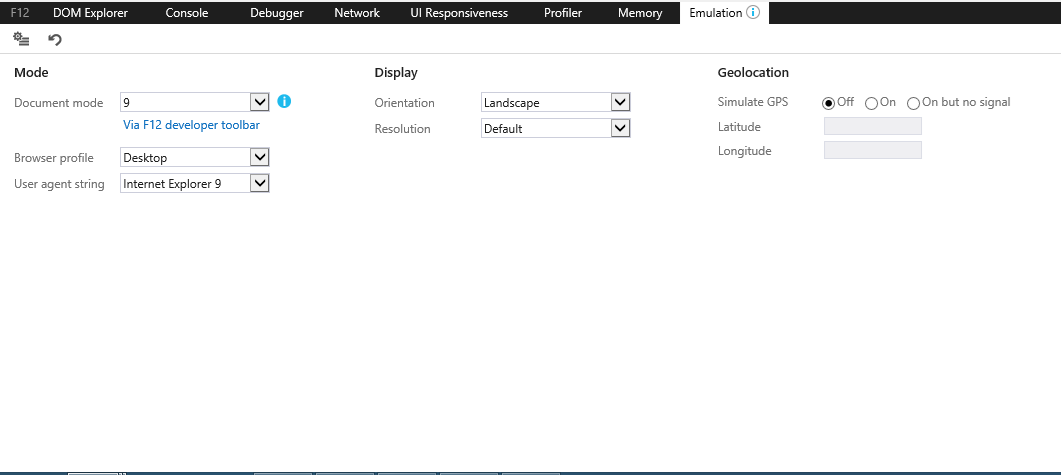Getting faster downloads from MSDN with IE11
I use MSDN a lot to download MSDN licensed software and patches and one of the issues I’ve seen with these downloads is the download speed. When I download any trial version of software from public site, the download speed is excellent; but, when switching to MSDN downloads the speed is slow and there are disruptions.
This may be because MSDN downloads are behind more secure and authenticated channel. One of the tools, I have earlier used to download MSDN software i.e. File Transfer Manager has also stopped popping up when I now download software.
On a bit of investigation and trial-error, I found that FTM uses ActiveX technology and ActiveX is not supported on Internet Explorer 11. So here’s the trick to still use FTM with IE 11.
Go to the MSDN download page and select the software you want to download. Now follow these steps to enable FTM
- Press F12 to launch Developer Tools
- Click on the Emulation Tab and change
- Document Mode to 9
- User agent string to Internet Explorer 9
- Refresh the page and hit the download button
This should automatically start File Transfer Manager. If you want to manually launch FTM, you can follow my old post
| Reference: | Getting faster downloads from MSDN with IE11 from our NCG partner Punit Ganshani at the Punit Ganshani blog blog. |