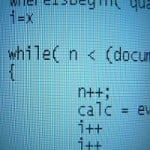UX: Why GitHub for Windows is better than VS TFS Integration
Well, think about what interests you most when you are about to commit something to your VCS repo? The source, right? The exact changes you’ve made in every single source file. Do you see that in the TFS checkin dialog? Hmm…yea, you see it, but you have to make extra clicks:
That’s odd. In GitHub, on the other side, you immediately see the files you’ve changed and directly beneath, also the exact changes within that file:
Nice!
Sure, but what if I have lots of files to commit. That’d probably get a bit messy!
Well, you shouldn’t have lots of files to commit at the same time, remember? ;)
Posts you might also be interested in..
- Visual Studio: Set the Build Action for an Entire Folder
- Visual Studio: The application cannot start
- Document and Share Your Snippets: Presenting SnippetDoc
Reference: UX: Why GitHub for Windows is better than VS TFS Integration from our NCG partner Juri Strumpflohner at the Juri Strumpflohner’s TechBlog blog.